
Slack, Asana, OneNote, Zoom, Harvest? What are these? Netflix series, Restaurants maybe? No! They are tools that I use to lead our remote team.
The Workplace is Changing
We’ve been working remotely for nearly 5 years so we’ve had to learn the hard way and adapt to new tools as they hit the market - little did we know it was preparing us for what was to become the 'New Normal' as a result of COVID-19.
I’m sharing with you what we use and we do and then how I use these tools to get the most of the ATOL team.
I’ve been asked by my awesome team to share how I successfully lead a team – not just any team! The ATOL team of course and to add to this how I lead them while we all work remotely. There’s a lot of leaders out there now managing their teams remotely and we thought, seeing we had already made the mistakes as we’ve learnt over the years, that it would be great to share it with you.
This isn’t new to us – we’ve been working remotely for years. I’ve made mistakes along the way but that’s how you learn right – and then make things even better. It’s important to be comfortable with that process – of trying things, see if they work, tweak them a bit, see if they work, if they’re not the right fit for you, try something else! It’s the same with every system within a business really, sometimes we think something works in theory, but we really don’t know until we try it and test it. Quality 101 really! See – I can’t help relating everything back to my favourite ISO Standard – Quality!
Anyway, I’d better get on topic! I could break this up into two different areas like:
- Tools and systems – so what are the tools and systems that I use
- Communication – how do we communicate and through which tools
Tools to Use for Remote Work
The current suite of tools we use are Slack, Asana, OneNote, Harvest, Zoom, email, oh and the good old telephone just sometimes! That may seem like a lot, but they all have a specific purpose. Now, remember I’m looking at this from a leader or management perspective, so that’s the angle I’m going to share with you.
Slack
I’ll start with Slack – meaning the program or the app called Slack – just in case you thought I was recommending you be ‘slack’ 😊 Slack is the first thing the team use each morning to say ‘good morning’ – just like you would in a normal office – it’s like walking in the door at work!
We also add what our tasks planned for the day are so that we can see where we can help each other out – much like a prestart or standup meeting in an office. Similarly at the end of the day the team always say goodbye – just common courtesy like you would in a normal office as you leave for the day. During the day Slack is used for quick questions or a quick check in.
The intent of Slack for us is to reduce email traffic and for discussions that do require a quicker turnaround time for response. Essentially we use Slack for the same types of communications we would use in an office-based environment where you could normally turn around and ask the question face-to-face to a work colleague.
Now, just as in an office environment you have to be conscious of constant interruptions. In an office, you’re not going to be productive if everyone keeps knocking on your door are you – and the same applies if you are constantly getting pinged with slack messages. In an office, you can close your door! Even better, in Slack you can Snooze your Notifications for set amounts of time. We even have DND days so that team members can focus for the entire day without interruption.
Slack is managed with our team by having different channels which include the relevant team members. So if I want to ask a question regarding a compliance issue, then I message in the compliance channel. We’ve got channels for Compliance, Design, IT, Marketing, Multimedia, Student & Customer service, website changes and an ATOL Team channel which goes to all team members.
Having these channels makes it easy to manage who the questions are going to so not everyone gets interrupted when they don’t need to be.
Asana
I would say that the next program that we would all open for the day is Asana. What a fantastic management tool this is!
We use it for setting tasks and managing projects. Again, this replaces emails going back and forth and the requests or tasks getting lost or forgotten!
Asana gives me a visual overview of what is being worked on by the team and who is working on it. What is due, what is overdue and what is coming up.
It uses the Kanban system, the system that Toyota uses to keep production levels high and maintain flexibility – sorry I couldn’t resist throwing in another Quality relevant reference there! I’m able to review all team members tasks and status as well as comment on them for follow up or updates.
It is great for our large projects like course development – it means that the same process is followed by each course developer for every course – it provides consistency and therefore ensures a more consistent end product for our students.
Honestly it is probably the best system we have put in place so far to manage our time and team.
Harvest
Speaking of time, we also have a program called Harvest which is an application that can be integrated with Asana. Harvest is a time-tracker. Our Project Management team use it to record time budgets for projects and then they record their time when they are working on different aspects of a project like content, development, testing and so on.
They then report on the time spent as per the budget on a weekly basis. I can see how they are tracking and whether they are on track or at risk in meeting the project deadline.
OneNote
Another great tool we use, to share our knowledge amongst all of the team is OneNote – we put an end to clunky word document procedures and even some excel registers!
OneNote is so easy to dump information into and include screenshots so that the entire team can access all of the procedures needed. This helps when we have to back each other up. It helps me to also find what systems are in place and monitor to see which areas or processes can be streamlined.
You know when you’ve been doing something one way for a while you lose track or focus on how it can be completed in a much simpler way!
With OneNote everything is documented for all of us to reference and share and also provide feedback on improvements. It’s easy to find what we’re looking for with the search option against all notebooks or you can narrow the search down if needed.
Zoom
The next area we focus on is communication itself – now there’s definitely elements of communication in the tools I’ve just shared with you, however what’s still missing is that face-to-face contact. That’s where Zoom comes in. We’ve been using Zoom for years and we love it!
If we’re ever struggling to explain something over Slack, we just say – let’s have a quick zoom! We can share the screen and show each other what we are talking about – so easy! I love Zoom as it’s the perfect platform for those moments when you do actually need to talk to someone face-to-face – sensitive subjects, reviews and feedback are all received and delivered much better if they are ‘in-person’.
The great thing is that you can also record your Zoom calls so they are a great learning tool to share with other team members instead of repeating yourself over and over again or if a team member misses a meeting.
What’s left - Communication?
This then just leaves email – yep, we still use email, although it does appear to be used mostly for external communication now for us. I did implement a structure for any internal emails a couple of years ago though, so that the team would stick to the point and what they wanted out of the email was clear.
We have subject headings that we use so at a glance the team can see what is important. The subject headings are either URGENT, FEEDBACK, ACTION, FYI OR INSPIRATION. The body of the email has headings completed in this order – ISSUE or BACKGROUND, ACTION, and TIMELINE.
This way the team explains the issue or background first so we understand the history, they then advise of what action is required and then what timeline the action is expected by. It makes it very clear what the point of the email is and stops rambling and confusion.
A Great Team!
To finish off, one final and I think most important thing is that you have to have team members that are great communicators. Believe me, I’ve had some not so great communicators in the team over the years and you really notice the difference in how they use these tools.
The tools are great, and they do make the communication process a lot simpler when used in the correct scenarios, but you still need that person on the other end to ‘check-in’. This more than likely impacts ATOL at a greater level as we are a small team and we all need to be multi-skilled and multi-taskers.
We can’t really afford to have someone that can only focus on one thing. I know that sounds harsh, but we all have to have each other’s backs for business continuity and streamlining of our service to our students.
With my background in management systems, I just love systems so all of this falls into place perfectly for us here at ATOL. I could talk all day about systems and processes, but I’ve probably rambled on enough – maybe I need that email structure to keep me on track 😊
Anyway, thanks for being here and please let me know if you need any help with these tools for your own team. I’m only too happy to pass on what has failed, what we have learnt and how we continue to grow as a remote team.
All the best, stay safe and healthy! And most of all Happy Auditing!
And remember – pants are optional when you work from home!




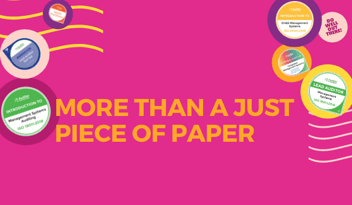
.png?width=352&name=Take%20100%25%20responsbility%20(2).png)